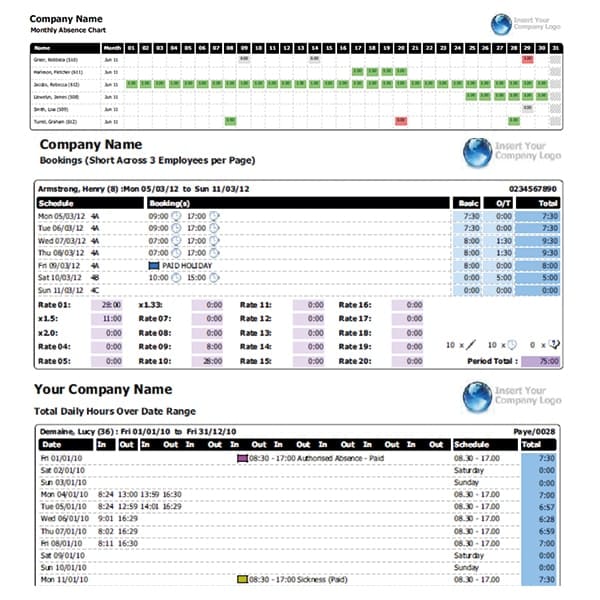Timy (Ver2) Battery Portable System
From £795.00
About The Product
Timy Battery Full System Includes:
- 1 x Timy USB battery time attendance recorder
- 1 x USB memory key
- 25 x Badges or Fobs
- 1 x user manual
Bundle price includes: full system set up/online training and 1st year support
Badges (Spare) – S.P. £4.00 each
Fobs (Spare) – S.P. £4.00 each
Additional Support Options After Year One:
Timy with Platinum Junior – £195.00
Timy with Platinum Lite – £295.00
The TIMY III Time Recorder ‘clocking-in unit’ is very compact, and installs on an internal building wall in less than five minutes. The unit is totally cable-free and professional installation services are not required, saving considerable additional expense. Data transfer is by USB memory key.
It is ideal for applications within a single site, with one or more clocking points or for those businesses where there is no power or network allowed or present on site.
The Timy system uses 4 x standard AA alkaline batteries that hold about 20,000 clocking’s and provides a very simple solution for data recovery via a USB key.
The Timy USB timer is extremely simple to set up and is delivered ready to use with the batteries installed and the clock set. You only have to fix it to the wall with the provided screws and the employees are able to clock with no additional settings required. Unlike other electronic timers there is no need to initialize each badge on the timer as the badges or key fobs are pre-coded with numbers that are also printed on the tags, and when you enter the employees into the software you simply indicate that number next to each name.
To “clock” the employee presses the “1” button on the timer to “wake up” the Timy and place his fob or badge on either the vertical or horizontal guide. The terminal gives an audible and visual signal to indicate the clocking has been read.
To retrieve the clocking data you insert the USB key under the terminal and press the “3” button. All of the clocking’s will be transferred to the USB stick. When it finishes you remove the stick and install it onto the PC for processing using the Excel application.
We recommend battery operation when there are fewer than 100 clocks per day (corresponding to 25 employees who clock 4 times a day) then the batteries should last for about 1 year. Beyond this number it may be more cost effective to use a power supply option to collect data.
When the batteries reach end of life the Timy displays a warning when the USB memory stick is inserted. There is still enough capacity for several hundreds of clocking’s on the terminal at this point, although we recommend that batteries should always be replaced quickly wherever possible. Data is stored in a memory of the terminal consequently there is no risk of data loss when removing the batteries and the clock has a power reserve of about 2 years without batteries and power supply.
The storage capacity of the Timy is 32,000 records. Assuming 22 working days per month, this makes more than 1,400 clocking’s per day or 350 employees who would clock 4 times a day. Beyond this number it would be advisable to recover the data at least 2 times per month.
In the event of an accident with the USB key it is possible to recover the last 58,000 clocking’s from the Timy terminal.
Additional information
| Choose Software: | Timy with Platinum Junior with One Years Support, Timy with Platinum Lite with One Years Support |
|---|